| CharConvX | |
| adds character conversion menus to Services menu |
| Current Version: | 2.2 (32/64-bit UB version) / 1.2 (PPC version) |
| Release Date: | 2010-07-19 (UB version)/ 2007-04-06 (PPC version) |
| System Requirements: | UB: Mac OS X 10.3 or later (Snow Leopard compatible) PPC: Mac OS X 10.1 or later |
| Language: | Japanese, English |
| License: | Freeware |
| File Size: | 212 KB >> Download UB version / 68 KB >> Download PPC version |
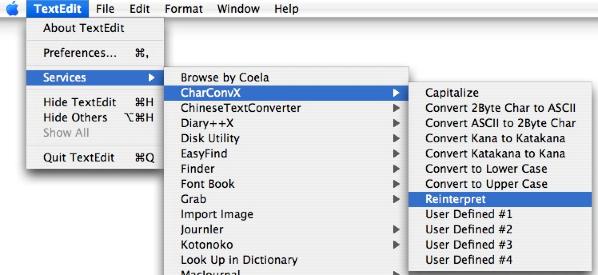
CharConvX is a small application and adds the character conversion menus to the Services menu. You can convert characters in the document of the Services menu corresponding applications (such as TextEdit, Mail etc.) by choosing menu item from the Services menu. Following conversions are supported:
- lowercase
- uppercase
- capitalize
- kata kana to kana (Japanese)
- kana to kata kana (Japanese)
- zenkaku to hankaku (Japanese)
- hankaku to zenkaku (Japanese)
- user defined conversion
- reinterpret using specified text encodings
Drag CharConvX to /Applications or ~/Applications folder, then re-login.If you use Snow Leopard or later, check the item on System Preferences Keyboard > Keyboard Shortcuts > Services pane.
Drag CharConvX to the trash.
2.2 (UB) 2010-07-19
- 64-bit code added.
- application icon added.
- system requirements changed from Mac OS X 10.4 or later to Mac OS X 10.3 or later.
2.1 (UB) 2007-09-23
- Universal Binary regular version
1.2/2.1b1 2007-04-06
- "Reinterpret" command added.
- "Close Window" command added.
2.0b1 2006-09-30
- Universal Binary beta version
1.1 2004-02-24
- User defined conversions added.
- Keyboard short cut added.
1.0 2002-12-03
- initial release