| AmCopyPathCMX | |
| provides the contextual menu to copy/show path with Unix/HFS/URL format |
| Current Version: | 2.1 (UB) / 2.0 (PPC) | ||||
| Release Date: | 2009-08-19 (UB) / 2005-10-21 (PPC) | ||||
| System Requirements: |
|
||||
| Language: | Japanese, English | ||||
| License: | Freeware | ||||
| File Size: | 28 KB >> Download UB version / 21 KB >> Download PPC version |
* does not work on Mac OS X 10.6 (Snow Leopard) or later. Please refere to Get File Path Automator Action for substitue.
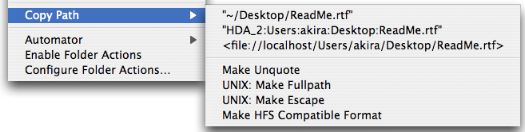
AmCopyPathCMX is a contextual menu plugin, which allows you to copy the paths of the selected items with Unix/HFS/URL format from the contextual menu.
It shows path in the contextual menu when only one item is selected. Each paths are delimited by a blank when you select mulitiple items and copy paths.
You have following options:
- enclosing path with quote or not
- abbreviated path to file/folder under the home directory using tilde (~) or full path for Unix format
- inserting escape character or not for Unix format
- using long file name or not for HFS fromat
Refer to Contextual Menu Plugins for Mac OS X how to install a plugin etc.
| 2.1 (UB) | 2009-08 |
|
| 2.0.1 (UB) | 2009-07 |
|
| 2.0 (UB) | 2007-09 |
|
| 2.0d1 (UB) | 2006-02 |
| 2.0 (PPC) | 2005-10 |
|
| 1.2 (PPC) | 2004-11 |
|
| 1.1 (PPC) | 2004-04 |
|
| 1.0.2 (PPC) | 2003-03 |
|
| 1.0.1 (PPC) | 2002-12 |
|
| 1.0 (PPC) | 2002-11 | initial release |