| DupScan | |
| searches the duplication files in the specified folders |
| Current Version: | 2.4.1 (32-bit Universal Binary) |
| Release Date: | 2009-09-29 |
| System Requirements: | Mac OS X 10.3 or later (Snow Leopard compatible) |
| Language: | Japanese, English |
| License: | Freeware |
| File Size: | 1.1 MB >> Download now |
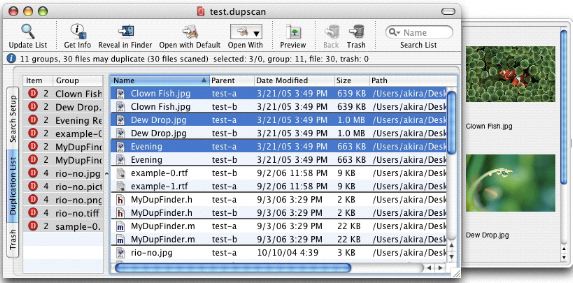
DupScan is a Cocoa application that searches the duplication files in the specified folders. It detects the duplication files to which all specified attributes (such as name, file type, date modified, CRC) are corresponding.
You can specify suitable comparison condition for searching duplication files. It detects, for example, the files that have the same contents (may have different file names) if you specify "CRC" or "Contents". It also might detect backup copies which have the same name and different contents if you specify "Name" and "Date Created".
You can delete extra files in the duplication files after checking these by using various functions of DupScan (sorting, preview and open by default application etc.).
You can move selected files in the duplication list or trash list to the Finder Trash, specified location and so on using AppleScript droplets in the archive.
Drag DupScan to /Applications or ~/Applications folder.
Throw away DupScan and ~/Library/Preferences/jp.ne.wind.miko.DupScan.plist into the trash.
version 1.1 DupScan_1.1.dmg.zip (146 KB) for Mac OS X 10.1.x
DupScan Version History