| Th-MakerX | |
| makes resized image files of dropped image files |
| Current Version: | 4.5.1 (Apple Silicon/intel 64-bit Universal Binary) |
| Release Date: | 2023-03-21 |
| System Requirements: | macOS 10.14 or later (macOS Ventura compatible; Apple Silicon/64-bit intel Mac only) |
| Language: | Japanese, English |
| License: | Freeware |
| File Size: | 1.1MB >> Download Now |
Download old version
version 4.0 (64-bit intel) 1.1MB Mac OS X 10.6 or later
version 3.7 (32/64-bit Universal Binary) 1.1MB Mac OS X 10.6 or later
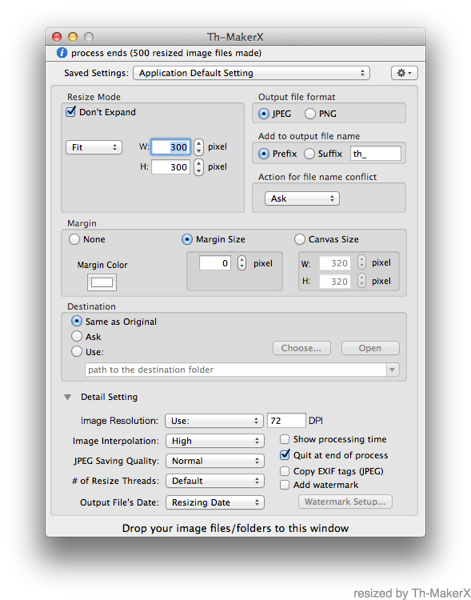
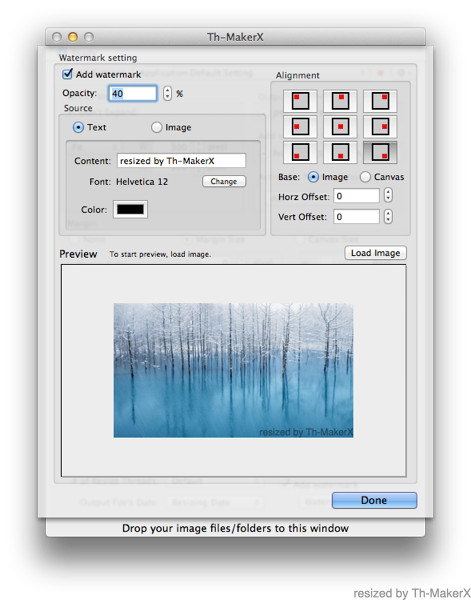
Th-MakerX makes resized image files of dropped image files. You can drop folders which contain image files, too. Th-MakerX resizes image with pre-specified resize mode.
You can use Th-MakerX as a simple image resize tool or a simple JPEG/PNG converter.
- Acceptable image file formats: BMP, GIF, JP2, JPEG, MacPaint, PDF, Photoshop, PICT, PNG, QuickTime Image, SGI, TGA, TIFF and so on (supported types by Cocoa; these differ depending on OS X version)
- Output image file format: JPEG or PNG
- Resize mode: width, height, fit, crop, area, ratio
- Margin, watermark adding feature
- Image resolution (DPI) adjusting feature
Drag Th-MakerX to any location of your hard disk such as /Applications, ~/Applications.
You cannot open Th-MakerX with normal procedure for the first time because it has no developer ID. Please open with fallowing steps:
- Click the application icon with pressing "Control" key or right-click it on the Finder.
- Choose "Open" from displayed contextual menu.
- Click "Open" button on the confirmation dialog. Enter the name and the password of administrator if required.
You should perform the upper procedure once at the first launch time on each user account. You can open the application with normal procedure (double click application icon and so on) after performing these.
Drag Th-MakerX into the trash.
PICT file -- legacy Mac OS standard image format file is not supported in 64-bit mode(Mac OS X 10.5 Leopard or later). Please use old version (~v3.7) Th-MakerX in 32-bit mode on macOS 10.14 or earlier while resizing PICT files.To open Th-MakerX in 32-bit mode:
- Quit Th-MakerX if currently running.
- Select Th-MakerX icon on the Finder window and select "Get Info" item from File menu.
- Turn on "Open in 32-bit mode" checkbox on the Th-MakerX Info panel.
- Launch Th-MakerX, it is opened in 32-bit mode.
4.5.1 2023-03-21
- bug fixed: The surrounding part of the resizing image may be disturbed while the "Margin" is "Canvas Size".
4.5 2022-12-18
- system requirements changed to macOS 10.14 or later (Apple Silicon/64-bit intel Mac only).
- Apple Silicon chip native supported.
- dark mode supported.
- deprecated APIs corrected.
4.0 2018-05-14
- make only intel 64-bit code (64-bit intel Mac only).
- "Enclose" added to resize mode.
- option to restrain caution alert while "Replace" mode added.
- deprecated APIs corrected.
3.7 2015-12-31
- system requirements changed to Mac OS X 10.6 or later(intel Mac only).
- user interface now has been compatible to Retina high resolution mode.
- deprecated APIs corrected.
- bug fixed: window does not highlight when image and/or folder drag to the window on El Capitan.
- bug fixed: resized image's orientation is NG if 'Copy EXIF tags' option is on and original image file has 'Orientation' tag exclude 1.
3.6 2014-04-13
- system requirements changed to Mac OS X 10.6 or later.
- image resolution adjusting feature added.
- make wide entry possible range of pixels such as "Width", "Height" and so on.
- bug fixed: corrected resizing image with text watermark in 32-bit mode causes crash on some OS X versions.
3.5 2013-06-08
- system requirements changed from Mac OS X 10.3 or later to Mac OS X 10.4 or later.
- watermark feature added.
- make it scriptable application (needs Mac OS X 10.5 or later)
- some user interface changed.
- load distribution for the resize threads changed.
- image rendering APIs changed from Cocoa(NSImage) to Core Graphics.
- all resize threads are stopped when some error occurs.
- bug fixed: resized image does not become similar when resize mode is "Crop" and the specified area is rectangle rather than square.
- bug fixed: trouble on the high resolution mode(resized with double pixel size of specified size) corrected.
3.2 2011-02-12
- "Crop" mode added to resize mode.
- PNG added to output file format.
- bug fixed: a memory leak corrected.
3.1.1 2011-01-02
- bug fixed: output thumbnail file's created and modified date are always set to the current date and time when an original file is replaced with a thumbnail file even if "Thumbnail file's date" is "Same as Original".
3.1 2010-09-12
- the specification of the margin changed. 'none', 'margin size', 'canvas size' margin mode added.
- bug fixed: the alert is not displayed when an error occurs.
3.0 2010-06-28
- saved settings to save/restore parameters set.
- multiple resize threads.
- now can copy EXIF tags from original image file (Tiger and later).
- date of thumbnail file option added.
- terminate at end of process option added.
- show processing time option added.
- progress sheet added.
- status message now can copy.
- detail setting
- a button to open the destination folder specified by the absolute path added.
- destination folder combo box autocompletion enabled.
- bug fixed: previous value used when user operates before end of text editing (tab or enter key-in)
2.4 2009-10-04
- System requirements changed from Mac OS X 10.2 or later to Mac OS X 10.3 or later
- 64-bit code added
- Service "Make Thumbnails" added
- application icon changed
- bug fixed: does not keep ratio of width to height when margin specified
2.3 2009-01-09
- suffix for output file name option added.
2.2 2008-05-06
- Image-Interpolation behavior setting option added.
- System Requirements changed from Mac OS X 10.4 to 10.2 or later
2.1 2007-09-29
- Universal Binary regular version released.
1.2/2.1b1 2006-12-01
- Destination Use: relative path from an image file recognized.
- history of saving paths
- "Action when the same name file already exists in destination" option added
- bug fixed: progress indicator not progress when "Don't Save" choose.
2.0b1 2006-09-16
- Universal Binary beta version
1.1 2006-09-16
- Resizing of the image which is included in the dropped folder
- option "Saving Quality" added.
- The restriction of GIF is removed.
- Image processing API changed form QuickTime/QuickDraw to Cocoa
1.0.1 2004-03-22
- bug fixed: cannot make thumbnail when drop image file alias to application icon
- bug fixed: invalid file name when replacing
- bug fixed: crash when there is no destination folder
1.0 2004-03-04
- initial release