| AmOpenUsingCMX | |
| opens the items using one of the pre-registered applications from contextual menu |
| Current Version: | 2.0.1 | ||||
| Release Date: | 2007-09-15 (UB) / 2006-11-24 (PPC) | ||||
| System Requirements: |
|
||||
| Language: | Japanese, English | ||||
| License: | Freeware | ||||
| File Size: | 40 KB >> Download UB version / 27 KB >> Download PPC version |
* does not work on Mac OS X 10.6 (Snow Leopard) or later. please refere to Mac OS X 10.6 Snow Leopard Compatibility List.
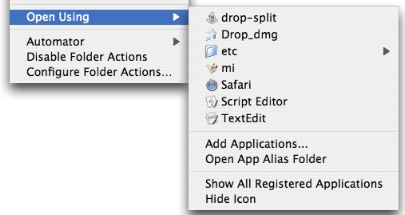
AmOpenUsingCMX is a contextual menu plugin, which allows you to open the selected items on Finder using one of the pre-registered applications from contextual menu. It is similar to Finder built-in contextual menu "Open With". You can choose an application simply from registered applications for such as text and image file.
You can use AmOpenUsingCMX, for example, to open a certain text editor document with another editor, to launch an AppleScript droplet and so on.
To register an application for the plugin, you just make the alias of the application in "App_Aliases" folder.
Refer to Contextual Menu Plugins for Mac OS X how to install a plugin etc.
| 2.0.1 (UB) | 2007-09 |
|
| 2.0.1 (PPC) 2.0.1b1 (UB) |
2006-11 |
|
| 2.0d1 (UB) | 2006-02 |
|
| 2.0 (PPC) | 2005-09 |
|
| 1.2.1 (PPC) | 2005-04 |
|
| 1.2 (PPC) | 2005-03 |
|
| 1.1 (PPC) | 2005-02 |
|
| 1.0 (PPC) | 2002-12 | initial release |