| AmScriptFileCMX | |
| converts script file format with the Mac OS 9 compatible from contextual menu |
| Current Version: | 2.0.1 | ||||
| Release Date: | 2007-09-15 (UB) / 2006-03-04 (PPC) | ||||
| System Requirements: |
|
||||
| Language: | Japanese, English | ||||
| License: | Freeware | ||||
| File Size: | 28 KB >> Download UB version / 21 KB >> Download PPC version |
* does not work on Mac OS X 10.6 (Snow Leopard) or later. please refere to Mac OS X 10.6 Snow Leopard Compatibility List.
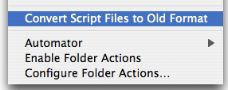
AmFileTypeCMX is a contextual menu plugin, which allows you to converts script file format with the Mac OS 9 compatible from the contextual menu.
Script Editor of Mac OS X saves compiled script into the data fork. But classic Script Editor saves into the resource fork. Therefore, you can not open the script file with classic Script Editor and can not execute it from Script menu provided by classic application.
AmScriptFileCMX copies compiled script in data fork into resource fork, then removes it from data fork.
Refer to Contextual Menu Plugins for Mac OS X how to install a plugin etc.
| 2.0.1 (UB) | 2007-09 |
|
| 2.0.1 (PPC) 2.0.1b1 (UB) |
2006-03 |
|
| 2.0d1 (UB) | 2006-02 |
|
| 2.0 (PPC) | 2005-10 |
|
| 1.0.2 (PPC) | 2003-10 |
|
| 1.0.1 (PPC) | 2003-05 |
|
| 1.0 (PPC) | 2003-05 | initial release |